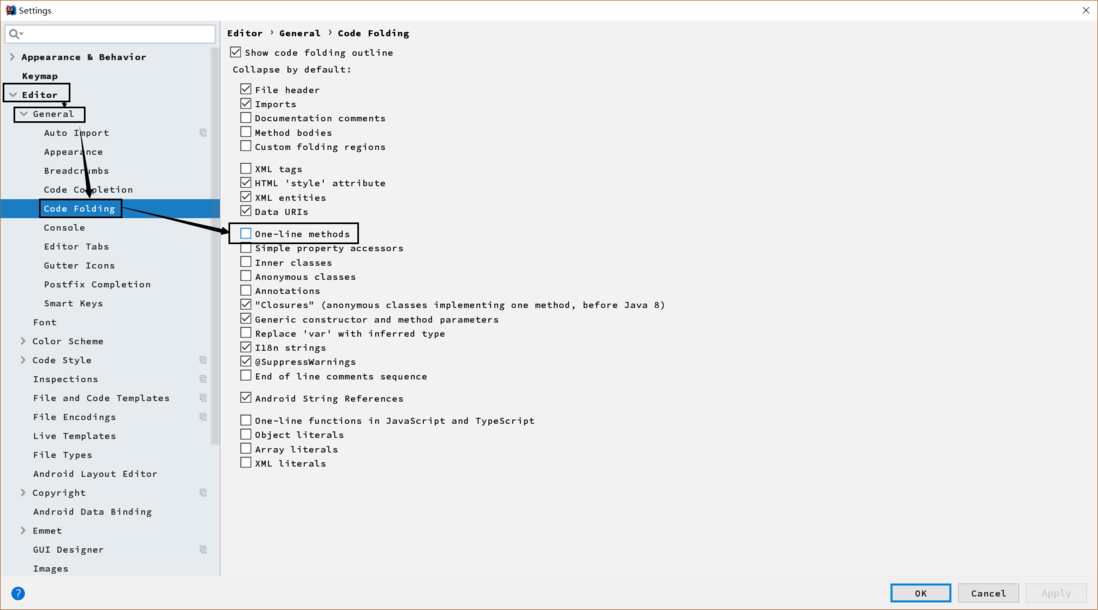Duplicated code
取消重复代码提示
Settings -> Editor -> Inspections -> General -> Ducplicated code [取消勾选]
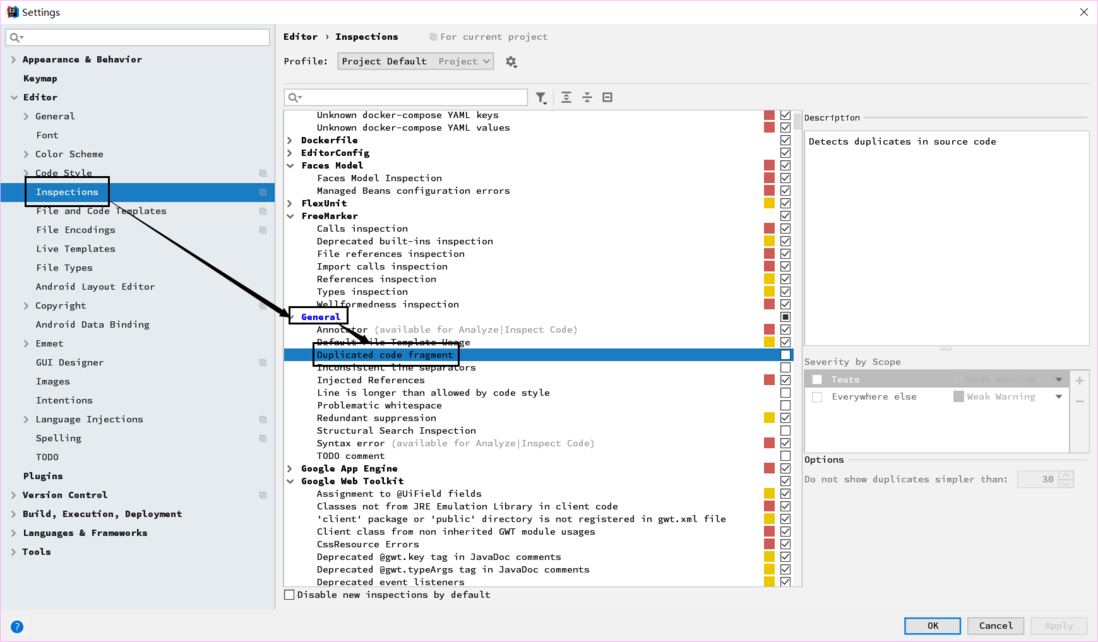 这个功能有时候还是挺有用的,能提示你有多少代码是重复的,然后进行重构。用不用看自己的习惯、需求
这个功能有时候还是挺有用的,能提示你有多少代码是重复的,然后进行重构。用不用看自己的习惯、需求
Typo: In word
命名提示。当你的命名不符合IDEA的推荐规则时(驼峰规则),就会在名字下方有波浪线提示。去除提示方法:
Settings -> Editor -> Inspections -> Spelling -> Type [取消勾选]
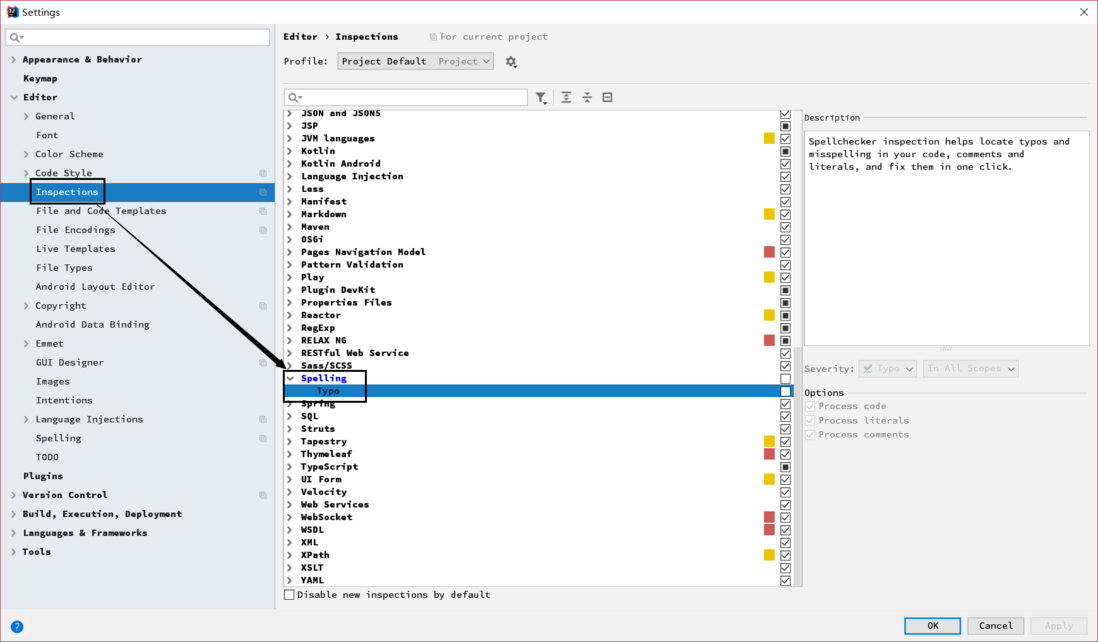
Access can be private
当方法申明为public但是又没有任何的外部调用时,IDEA会建议我们修改为private或者protected
如果你的方法必须申明为public又暂时没有任何的外部调用时,使用以下方法可以屏蔽这个提示。
Settings -> Editor -> Inspections -> java -> Declaration redundancy -> Declaration access can be weaker [取消勾选]
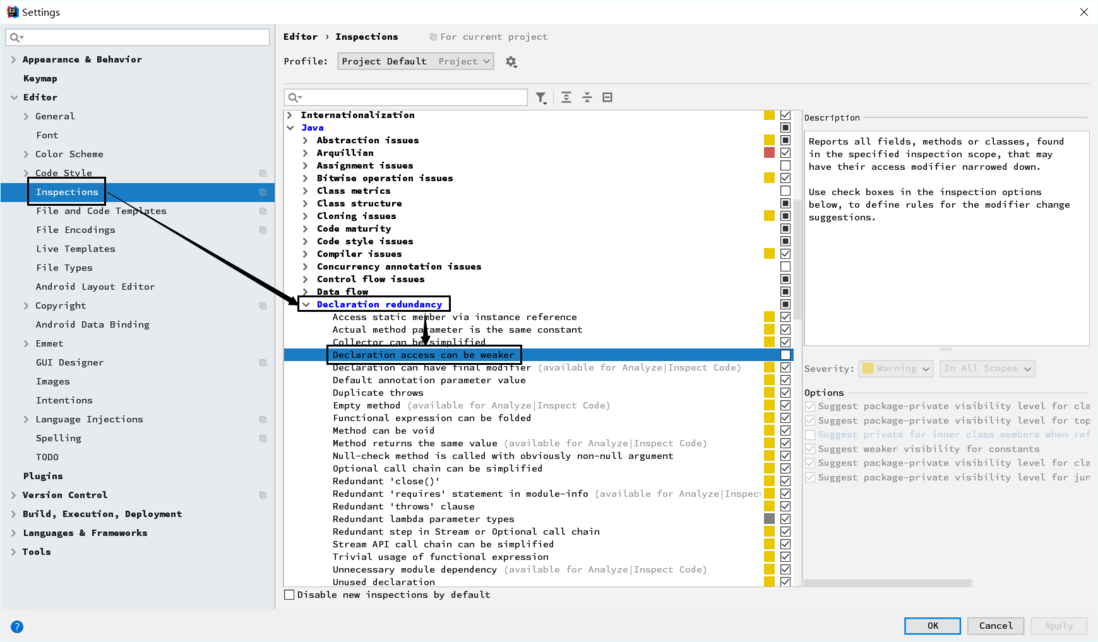
Unused
当定义的变量或者方法未被调用时,就会提示未使用的警告。去除提示方法:
Settings -> Editor -> Inspections -> java -> Declaration redundancy -> Unused declaration [取消勾选]
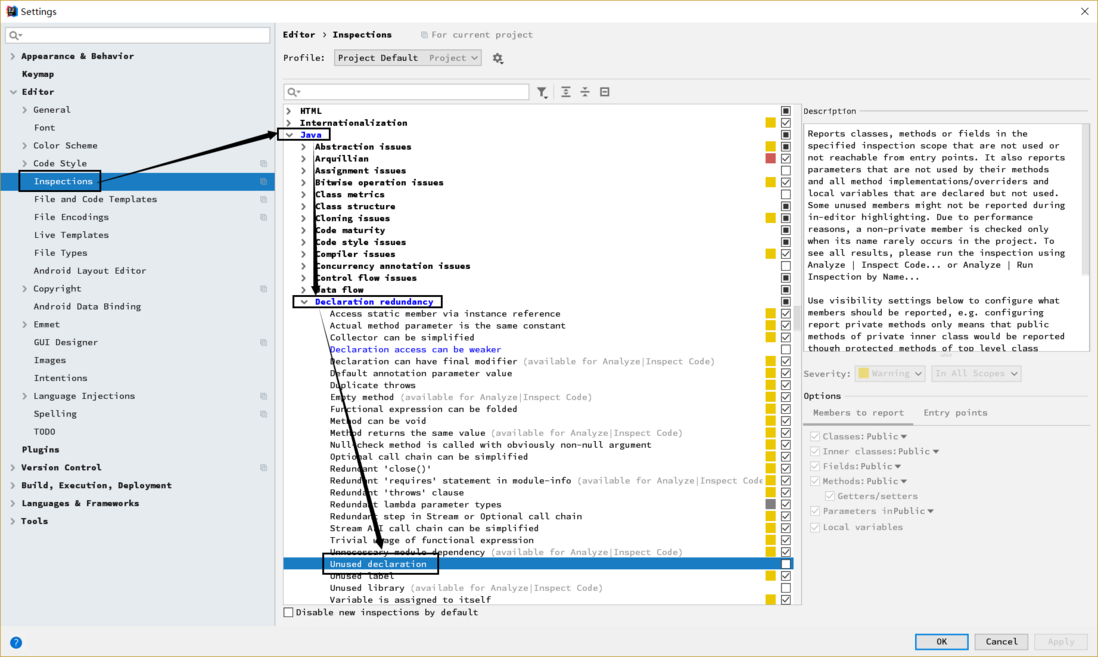
修改错误代码提示样式
默认情况下,IDEA对错误代码提示如下
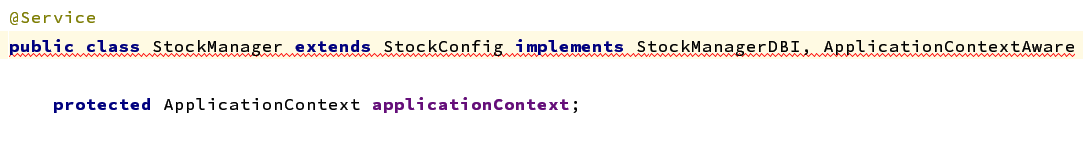 个人觉得不是很明显,于是修改了下,修改方式如下
Settins -> Editor -> Color Scheme -> General -> Errors and Warnings -> Error -> background [设置颜色]
个人觉得不是很明显,于是修改了下,修改方式如下
Settins -> Editor -> Color Scheme -> General -> Errors and Warnings -> Error -> background [设置颜色]
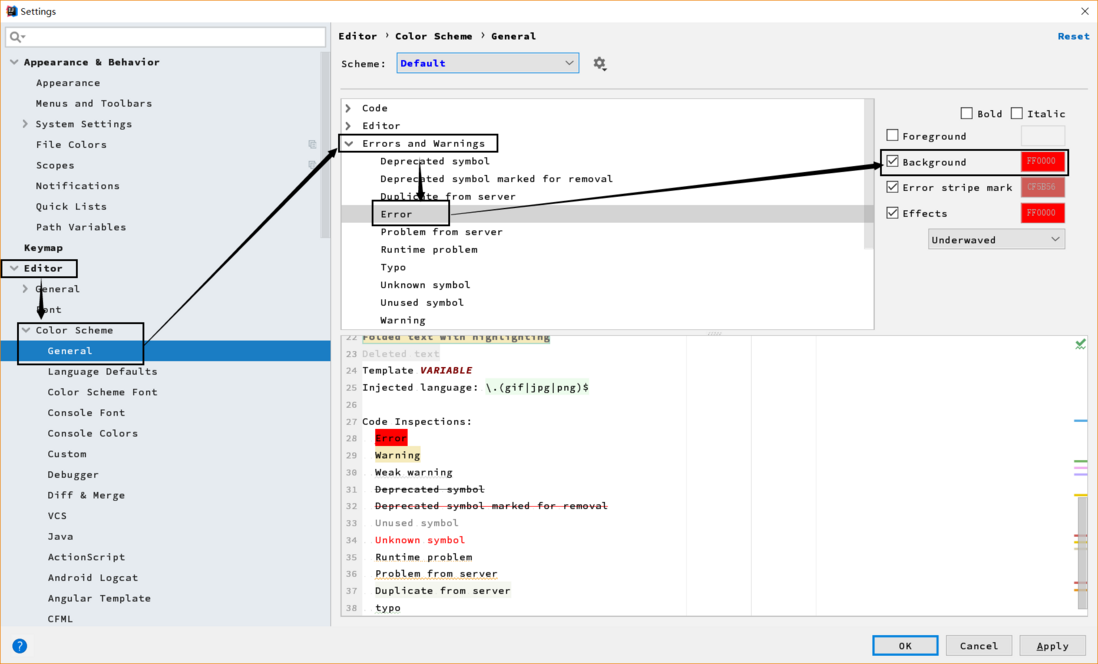 设置之后效果如下
设置之后效果如下
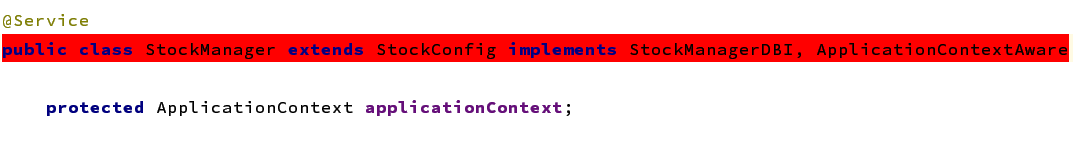
One-line methods
当方法的方法体只有一行代码时,IDEA默认会折叠代码,变成一行,比如有方法代码
/** * 缓存注册刷新 * * @param cache */ protected void registerRefresh(DefaultAbstractCache cache) { refresh.register(getClass().getName(), cache); }
IDEA默认会折叠代码,效果如下
/** * 缓存注册刷新 * @param cache */ protected void registerRefresh(DefaultAbstractCache cache) { refresh.register(getClass().getName(), cache); }
如果不想折叠,方法如下
Settins -> Editor -> General -> Code Folding -> One-line methods [取消勾线]